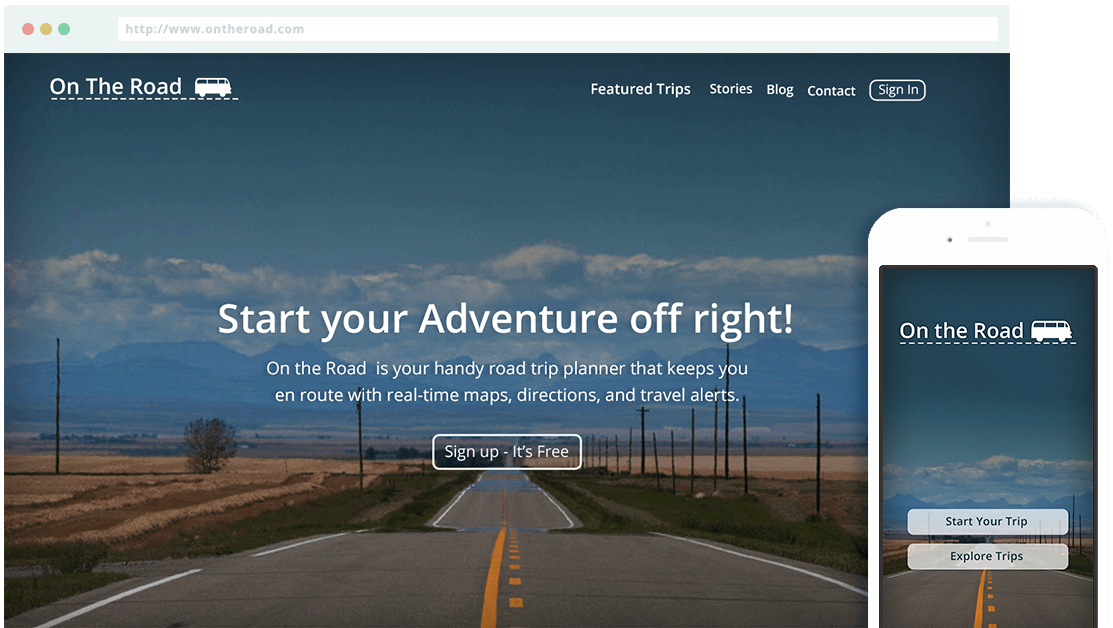
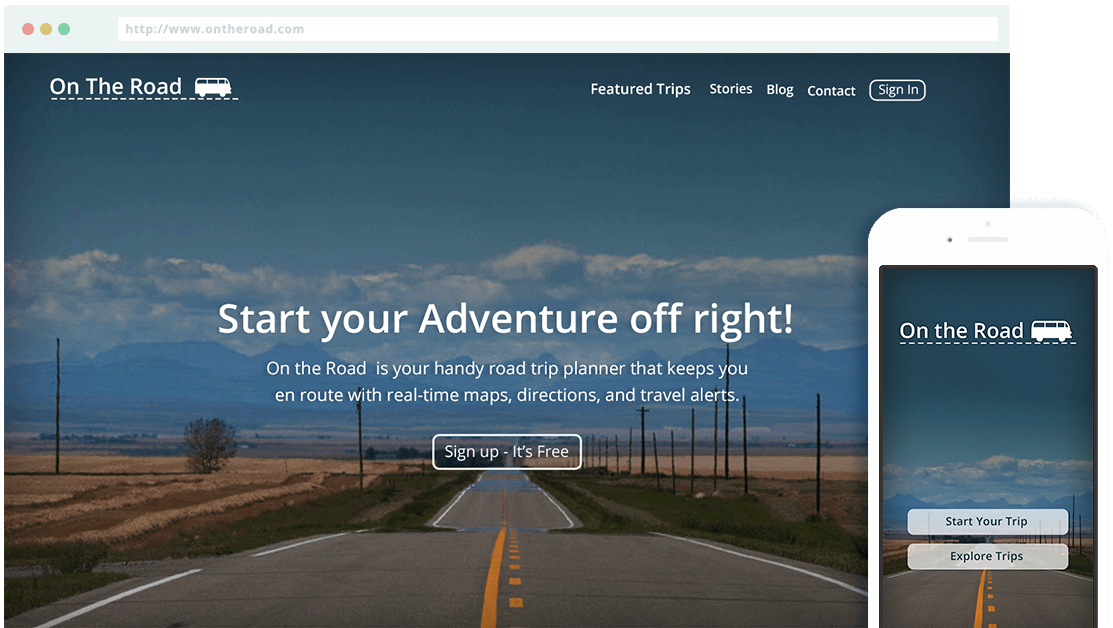
Visual Design, Front-End Development, Illustration
On the Road is a road trip planning app, rerouting users to unique destinations. The concept app allows users to customize their travel itinerary, receive travel alerts, and share their trip with family and friends. In addition, I created the “On the Road” travel book to promote users stories.
On the Road’s goal is to improve the road trip experience by guiding users to unique destinations customized to fit their travel style. My task was to create a marketing site to show how the web/mobile app is used to customize or choose a themed road trip that fits a user’s schedule. The web/mobile app also provides real-time alerts for users to reroute them from construction, traffic, or weather delays they might face when on the road.
Road trips are different for every person whether they are discovering a new city, state or region. I started my research by browsing travel forums, user reviews and social media groups, to understand how On the Road’s value proposition could stand out from other travel apps. I created moodboards to explore what visual elements and color schemes would fit well within On the Road’s brand. I also took into consideration my past road trip experiences by taking feedback about what would make future road trips better.
Click arrows to view Moodboard and Sitemap.

For the identity, I referenced pictures of the classic 1960’s Volkswagen Bus to design a logo. I chose this particular vehicle because it represented, through history and pictures, the common vehicle avid roadtrippers would drive when driving cross-country across America.
Below are some of the features I researched and designed for On the Road’s mobile/web app experience.
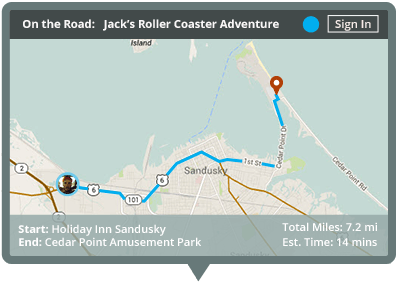
Road trip planning is easy with “On the Road”. Users can enter the amount of hours or mileage they want to travel in a day, along with time spent at restaurants and attractions. Travel budgets also can be inputed to narrow down the list of places.
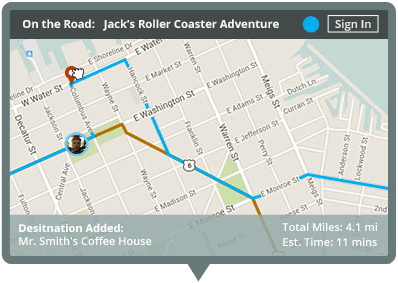
Need you morning coffee? “On the Road” can re-route you within 2-3 miles to the nearest coffe shop. Nearby attractions can also be added mid-trip based user’s interests and weather conditions.
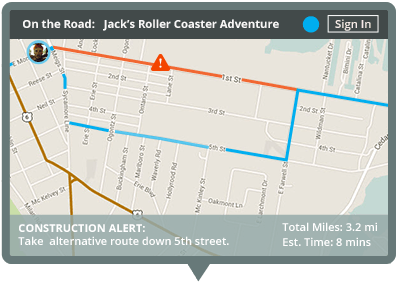
Real-time alerts help users avoid any weather, construction, or traffic that comes ahead. Users can also recieve low fuel alerts by inputting their fuel capacity or vehicle’s year and model. Using this information, “On the Road” can alert users to fill up to cover long distances between towns.
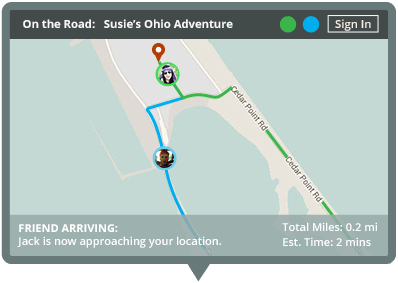
Share your trips helps users meet up or stay in contact with friends and family. Users can follow each other’s location and distance/time through an interactive map. Users also can call or message each other by clicking on their map icon.
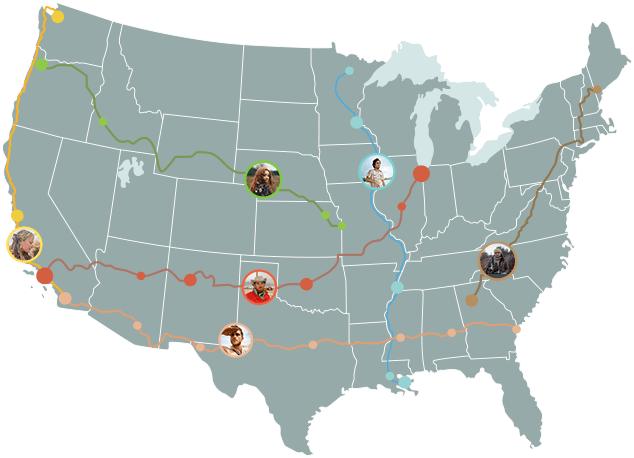
Feature trips and travel stories are what makes “On the Road” community so great. Users can blog, tweet, and post photos from each day’s experience. They can also record their daily road trip progress on the interactive map to see what portion of the route their on.
Through this community, On the Road can help find and share unique attractions to new users. In the forums, new users can also post questions and comment about a trip.